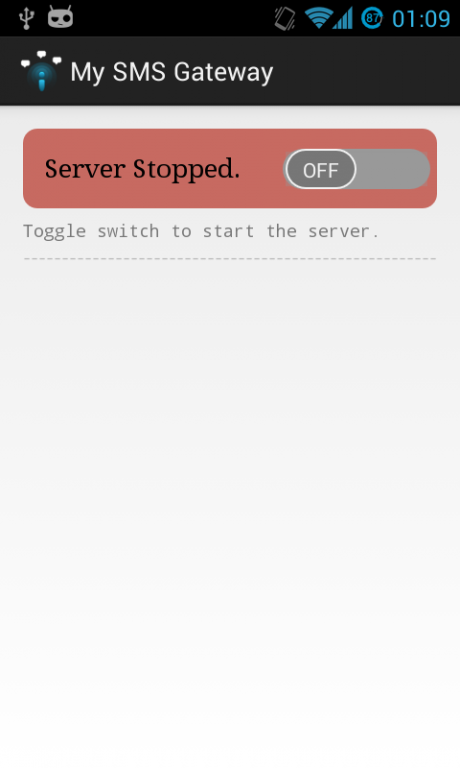My SMS Gateway 1.0
Free Version
Publisher Description
This application turns your Android phone into a simple SMS gateway. The application accepts SMS requests as simple HTTP GET calls and sends out the messages using the device's mobile connection.
Application source available at - https://github.com/jerrymannel/smsgateway
Please be aware of the following,
[1] This app can only send messages. Incoming messages are not handled.
[2] If you happen to use this application, then the outbound messages might incur charges according to the SMS rates set by operator of your mobile connection.
[3] This application is not meant as a replacement for any existing SMS gateways, and should only be used for development and testing purposes.
So why did i write this app?
I needed an SMS gateway for one of my projects to send SMS. I didn't have a data card and was not patient enough to read through Kannel(http://www.kannel.org/). I thought it was easier to set up my phone for the purpose. The initial prototype of the app helped me complete the project i was working on. Once that was done, i decided to clean-up the prototype and publish it for general use.
What can this app do?
This app can only send messages based on HTTP GET calls.
This app does NOT handle incoming messages at this point.
How to use?
Open the app and start the server. The app displays the URL to which the request has to be made.
The HTTP GET URL is as shown below,
http://:18080/?=
e.g. http://192.168.2.3:18080/?phone=+919912345678&message=HelloWorld
The app MUST be running in the foreground to access the service. If the app closes or goes into the background, the server stops automatically.
About My SMS Gateway
My SMS Gateway is a free app for Android published in the System Maintenance list of apps, part of System Utilities.
The company that develops My SMS Gateway is Jerry Mannel. The latest version released by its developer is 1.0.
To install My SMS Gateway on your Android device, just click the green Continue To App button above to start the installation process. The app is listed on our website since 2013-07-25 and was downloaded 5 times. We have already checked if the download link is safe, however for your own protection we recommend that you scan the downloaded app with your antivirus. Your antivirus may detect the My SMS Gateway as malware as malware if the download link to com.jerrymannel.mysmsgateway is broken.
How to install My SMS Gateway on your Android device:
- Click on the Continue To App button on our website. This will redirect you to Google Play.
- Once the My SMS Gateway is shown in the Google Play listing of your Android device, you can start its download and installation. Tap on the Install button located below the search bar and to the right of the app icon.
- A pop-up window with the permissions required by My SMS Gateway will be shown. Click on Accept to continue the process.
- My SMS Gateway will be downloaded onto your device, displaying a progress. Once the download completes, the installation will start and you'll get a notification after the installation is finished.